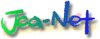1 day 22 hours ago
なにしろスゴイ、誰がなんてったってスゴイ、政府が音頭をとって「クールジャパン」を叫べばテレビや雑誌、書籍、時 には新聞までが呼応する官民挙げての「ニッポン万歳」大合唱。 かくて日本はスゴイ文化、スゴイ技術、スゴイ 風土、スゴイ国民の一億総スゴイ化に向けて驀進中…と思ったら、もはや化けの皮がバレバレで情けない国に成り下がって…と、本書は「日本スゴ イ」の本質をバッサリ斬り捨てる。 著者の早川さんは、私なら絶対に手にしないような本や資料を集めまくって、「日本スゴイ」の 実態に迫..
JCJ
2 days ago
LocNet initiative
2 days 3 hours ago
2 days 4 hours ago
2 days 8 hours ago
内閣府
2 days 9 hours ago
2 days 10 hours ago
内閣府
2 days 10 hours ago
内閣府
2 days 10 hours ago
内閣府
2 days 10 hours ago
内閣府
2 days 11 hours ago
三菱電機株式会社が提供するMELSEC iQ-F CPUユニットのTCP通信には、サービス運用妨害(DoS)の脆弱性が存在します。
2 days 11 hours ago
三菱電機製FAエンジニアリングソフトウェア製品には、複数の脆弱性が存在します。
2 days 12 hours ago
株式会社GROWIが提供するGROWIには、格納型クロスサイトスクリプティングの脆弱性が存在します。
2 days 15 hours ago
JPCERT/CCは、「攻撃グループAPT-C-60による攻撃のアップデート」を公開しました。当攻撃グループに関し昨年11月に公開した情報に続き、今回は2025年6月から8月にかけて確認した攻撃について、前回の観測からのアップデートを中心に解説しています。
2 days 17 hours ago
政府が掲げる「不法滞在者ゼロプラン」は、数字の達成を優先するあまり、人間の尊厳を切り捨てている。そんな危機感から、市民らが呼びかける抗議行動「STOP!ゼロプラン渋谷デモ」が、11月16日に開催される。(藤ヶ谷魁)
日刊ベリタ
2 days 18 hours ago
The Universal Periodic Review (UPR) of the United Nations Human Rights Council is an important mechanism for the promotion of human rights in digital contexts. This report is intended to support…
Sheetal Kumar
2 days 19 hours ago
情報通信審議会 情報通信技術分科会 ITU部会電気通信システム委員会(第22回) 開催案内
総務省
2 days 19 hours ago
デジタル空間における情報流通の諸課題への対処に関する検討会 デジタル広告ワーキンググループ(第14回)配付資料
総務省
2 days 19 hours ago
デジタル時代における放送制度の在り方に関する検討会(第38回)配付資料
総務省
2 days 23 hours ago
BS12 トゥエルビ 近年、テレビで放送された番組を映画化する動きが盛んだ。本作も「『はだしのゲン』の熱伝導~原爆漫画を伝える人々~」(24年9月放送、BS12スペシャル)の映画化で、不朽の反戦「漫画」誕生から現在を見つめた。 「はだしのゲン」は6歳で被爆体験した漫画家・故中沢啓治さんの自伝的な作品で代表作だ。73年の連載開始から半世紀、25カ国で翻訳出版され、米で漫画のアカデミー賞と呼ばれるアイズナー賞にも輝いた。だが、..
JCJ